This article shows you step-by-step instructions for what to do if your COVID-19 vaccination documentation was rejected on CrowdPass.
Step 1: Submit your health screening documents to CrowdPass
Step 2: After submitting a health screening document for your event, you will receive an email from support@crowdpass.co saying that your submission was received.
Submission verification takes up to 8 hours.
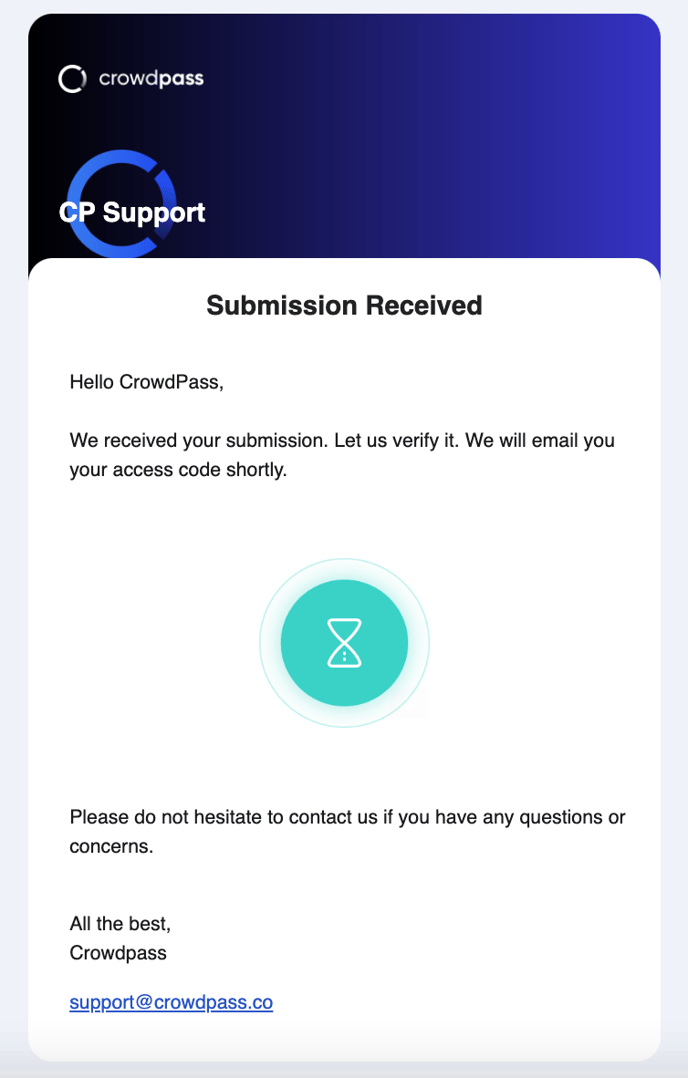
If you don't get this email, your submission was not submitted correctly, meaning we didn't receive it in our system.
Step 3: You will either receive an email saying your submission was rejected or accepted.
If you receive an email like this one, your submission was rejected. Every rejection email will give you the reason for rejection.
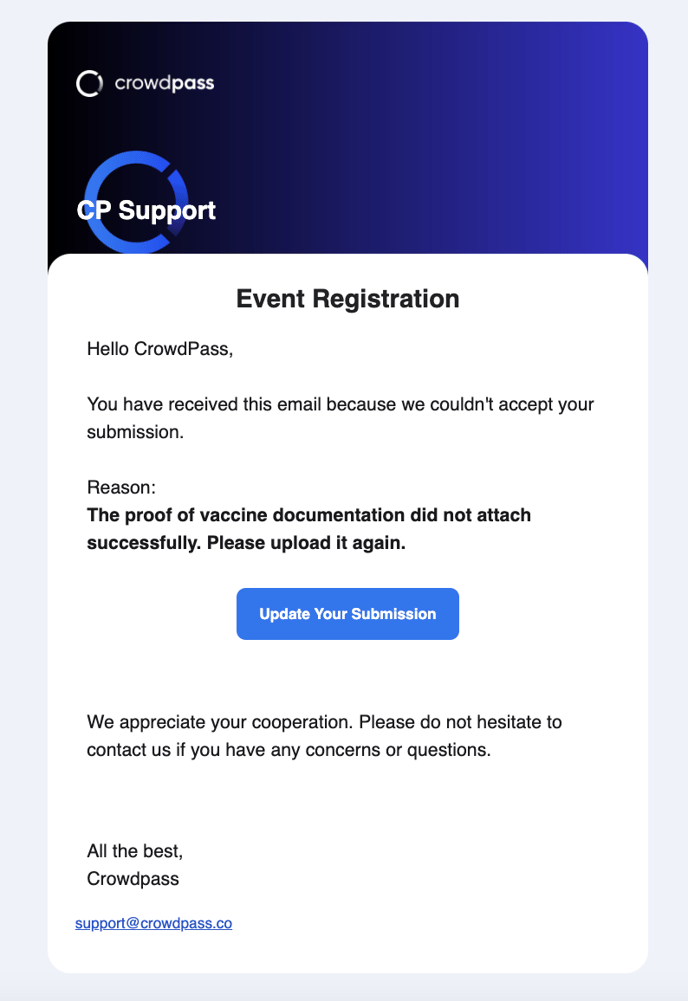
Step 4: Click on the button "Update Your Submission" and reupload the vaccination documents with the necessary changes.
Alternatively, you can email support@crowdpass.co with the vaccination documents attached and we will upload them for you.
