This article teaches you how to submit your COVID-19 vaccine documents to CrowdPass.
CrowdPass helps events and organizations with their health clearance by validating or rejecting health tests and vaccinations based on guidelines they set.
The article walks you through step-by-step how to upload your vaccination documentation.
Your event or organization will email you a link to complete your registration and upload vaccine documents.
Step 1: Click "Complete Registration"
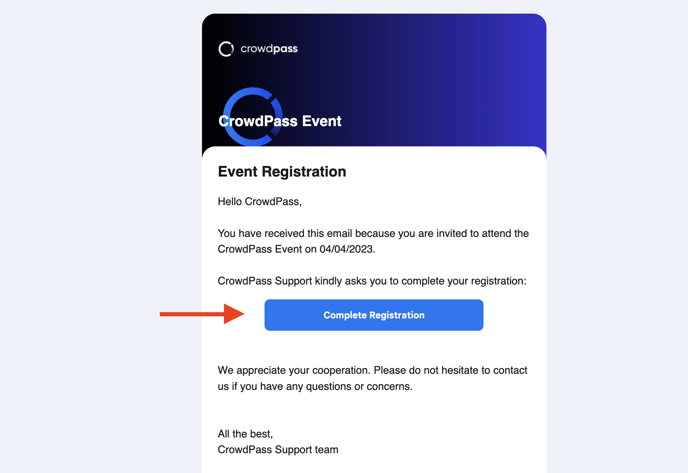
Step 2: Log into your CrowdPass account.
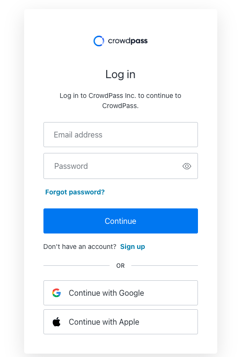

Fill out your email address and password. If you forgot your password, click Forgot password? And CrowdPass will send you a link to reset it.
If you don't have a CrowdPass account, you can click Sign up.
That will bring you to Create Your Account page, which looks like this.
See more details on how to log into your CrowdPass account here.
Step 3: Complete Registration
Your event will specify fields you must fill out
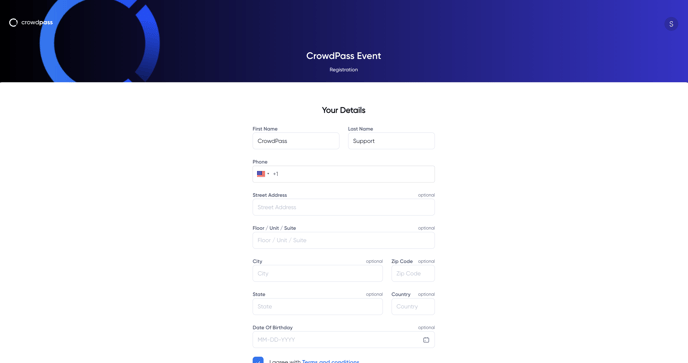
Step 4: Answer COVID-19 Screening Questions set by your event.
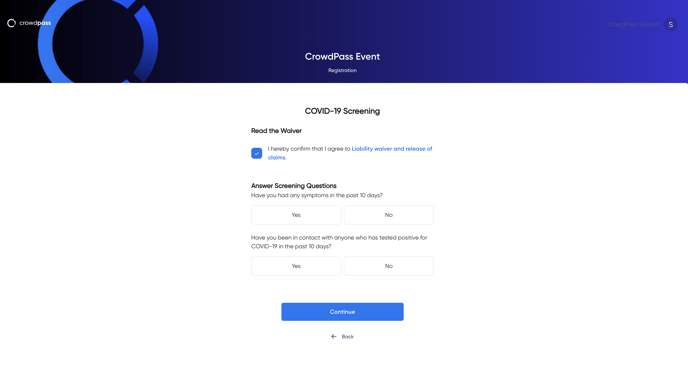
Step 5: Click Manual Proof Upload to upload your Vaccination Documents.

Step 6: The small arrow points to the vaccination requirements set by your event or organization.
The large arrow points where you can upload your proof of vaccination requirements.
You also have the option to submit a second photo if needed.
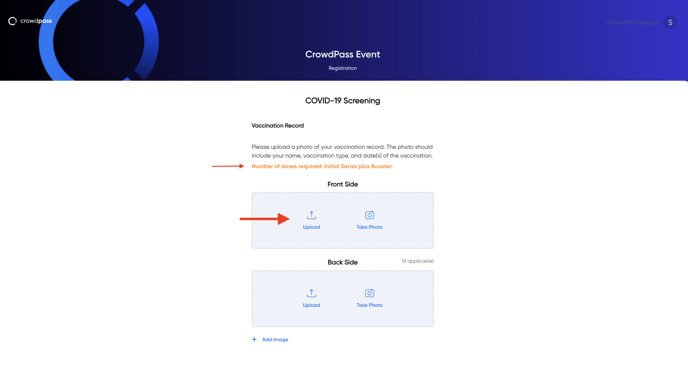
You cannot "Finish Registration" until you have uploaded a document showing proof of vaccination.
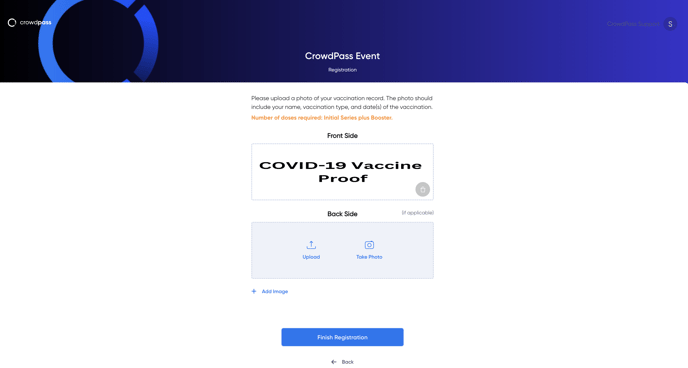
If you reach this screen, your submission was successful 😀
Please allow CrowdPass around six hours to review your submission.
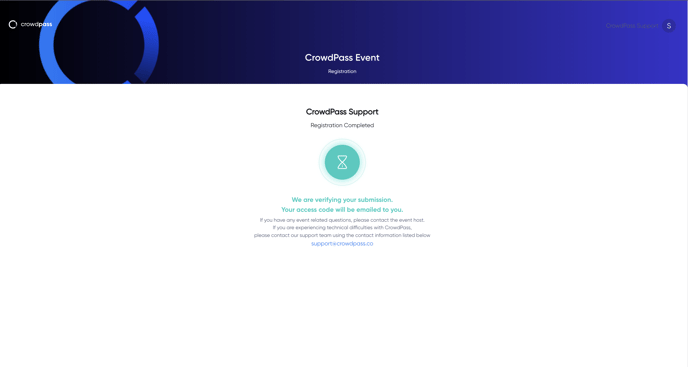
We hope this article helps! If you have any additional questions, please email support@crowdpass.co
