Attending an event working with CrowdPass? This article teaches you how to log in to your CrowdPass account.
Step 1: Visit CrowdPass and click "Login"
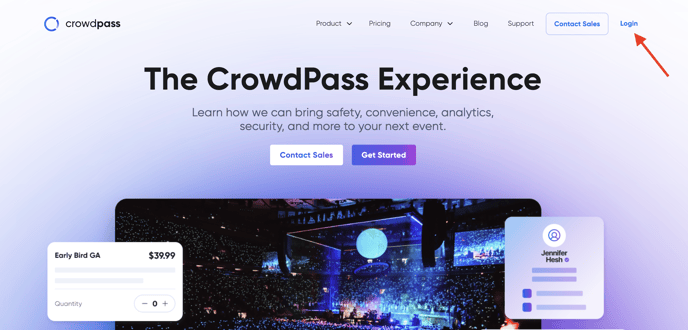
Step 2: If you have a CrowdPass account, enter your email address and password and click "Continue"
Note: If you forgot your password, click "Forgot password?" and follow the directions sent to your email
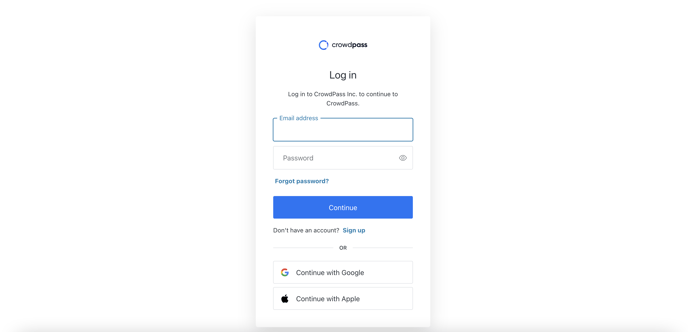
Step 3: From the "My Events" page, you can see the events you are registered to and if you were approved or rejected for the event's health screening.
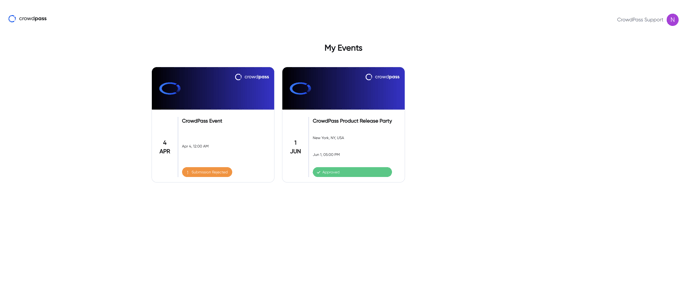
We hope this article helps! If you have any additional questions, please email support@crowdpass.co
