This article teaches event hosts how to register an attendee for the event and how to upload the attendees health screening documentation
As an event host, you can register attendees for your event in your event page.
If an attendee emails you their health screening documents directly, you can forward the information to support@crowdpass.co or register the attendee and upload their documents for them.
Note: If you would like to add an attendee to your event, directions are linked here.
To register an attendee for your event, follow the steps below:
Step 1: Go to your event and click the attendee you want to register
Step 2: Click the three dots ![]() in the top right-hand side and click 'Register Attendee'
in the top right-hand side and click 'Register Attendee'
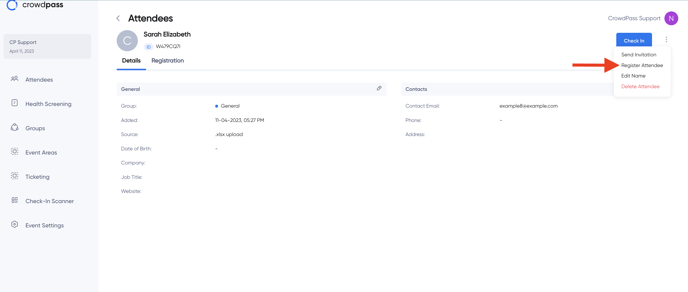
Step 3: Click to read the waiver

Step 4: Upload the attendees' health screening documents and click 'Register Attendee'
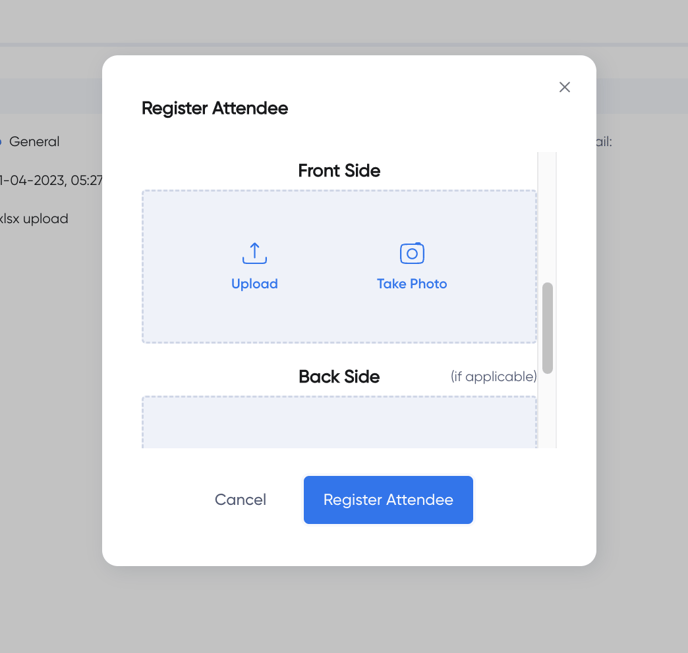
After that, the submission is sent to our support team for approval or rejection based on your event's specific guidelines.
We hope this article helps! If you have any additional questions, please email support@crowdpass.co