Change Attendee Groups after uploading attendees into your event.
Attendee Groups organize attendees in your event-- to learn more, click here.
Attendee Groups can be changed anytime. To change an Attendee Group after they've been added to your event, follow the steps below:
1. Click on the small white box on the left of the attendee(s) you want to change the group of.

2. Click Change Group and choose which group you want to change the attendee to.
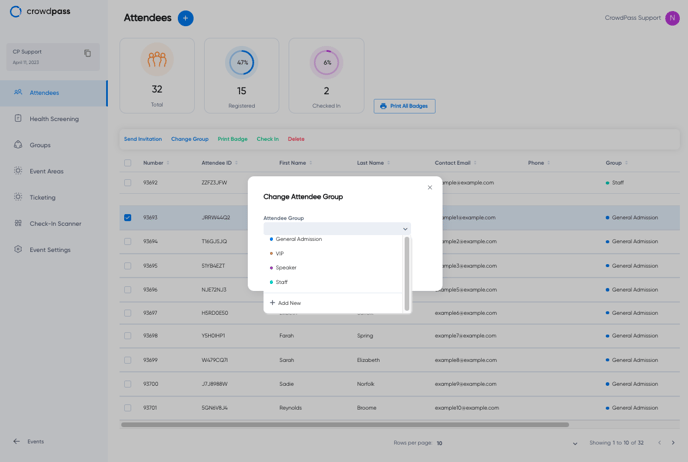
After that, click Save Changes. Then you will get an alert at the top of your screen saying the Group has been changed successfully.
Simple as that!
We hope this article helps! Please reach out to support@crowdpass.co with questions.
