This article teaches you how to update your name in CrowdPass.
2. At the "My Events page", click the icon on the top right and click "Account"
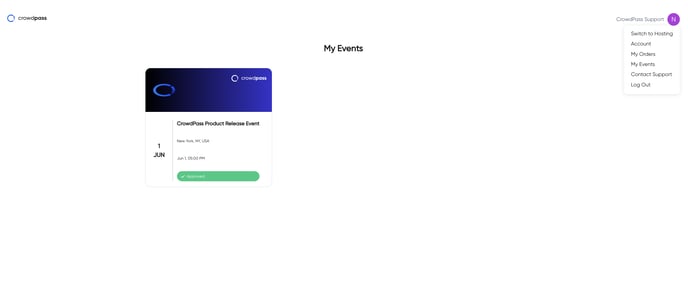
3. Click the pencil icon in the profile details to make any changes 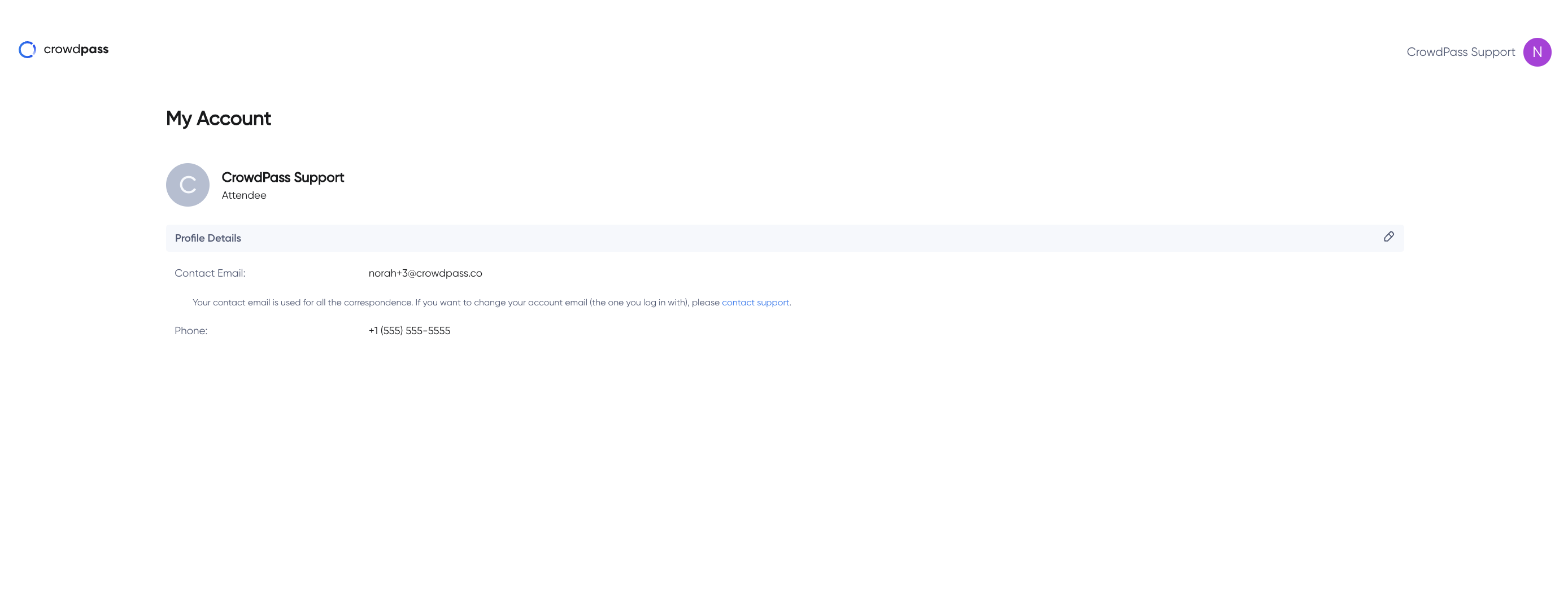
4. Make changes and click "Save Changes" and you're all set!
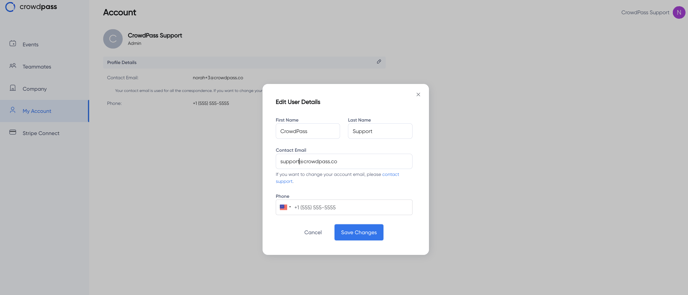
We hope this article helps! If you have any additional questions, please email support@crowdpass.co
