Instructions on how to log into your CrowdPass account.
- Visit crowdpass.co
- Click 'Login' in the upper right corner
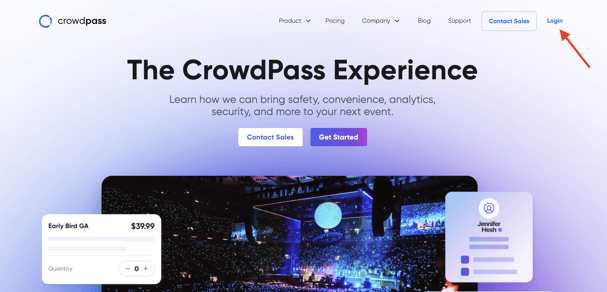
3. If you have a CrowdPass account, enter your email address and password and click "Continue"
Note: If you forgot your password, click "Forgot password?" and follow the directions sent to your email
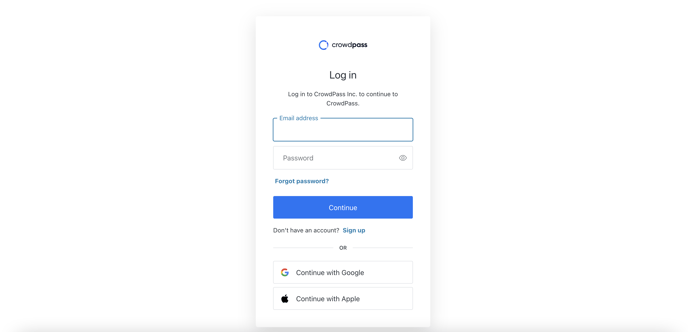
If you are creating an event host looking to create a CrowdPass account, follow the instructions here
4. Once logged in, you will see the "My Events" page, where you can view events you are an attendee of.
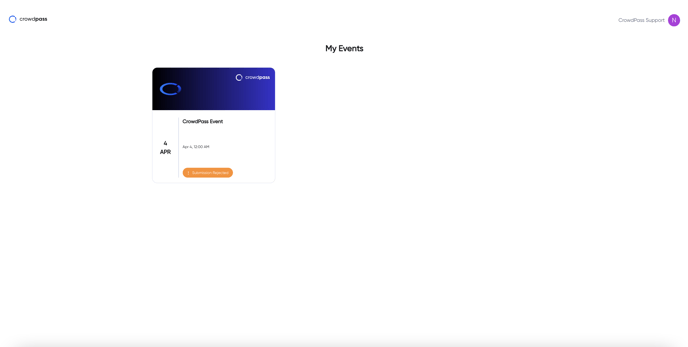
5. Click the menu button on the top right-hand corner and click "Switch to Hosting" to bring you to events you are managing
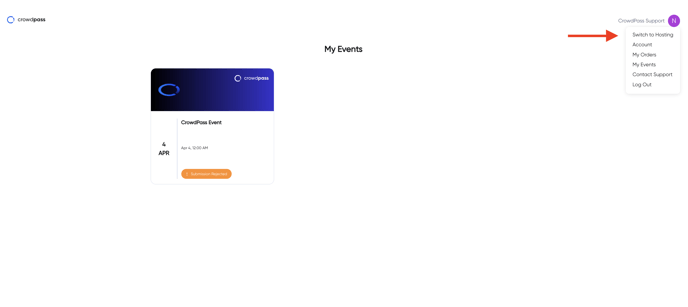
8. When you're at the Event Admin page it will look like this!
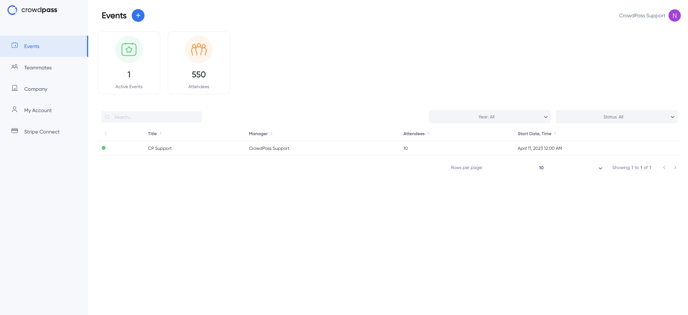
To create a new event click the + sign next to Events in the top left.
We hope this article helps! If you have any additional questions, please email support@crowdpass.co
